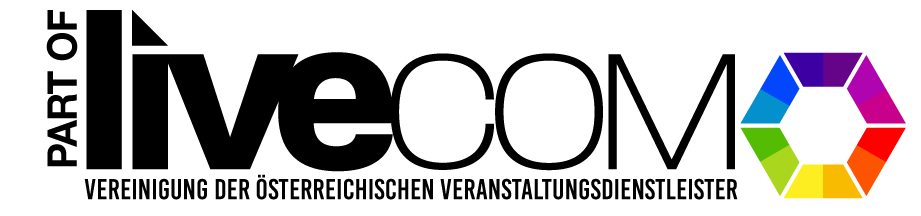Table of Contents
Should your guests post photos and texts on the online platform? With the “Social Wall” module you can enable your guests to do just that. #
Setting up the social wall #
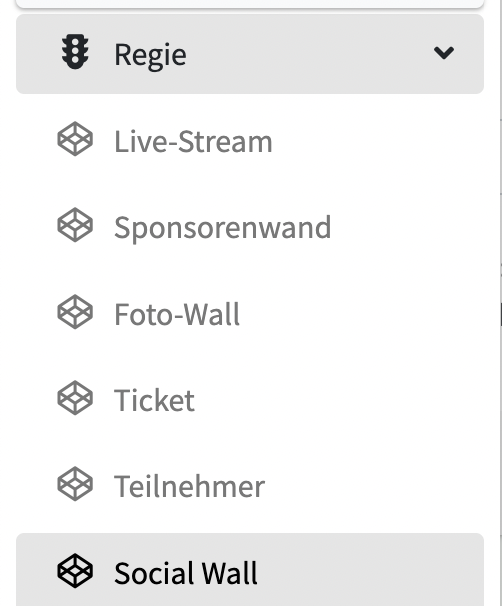
A social wall is displayed on a stage in an event - you can select the module in the control room. Go to the stage where you want to display the social wall.
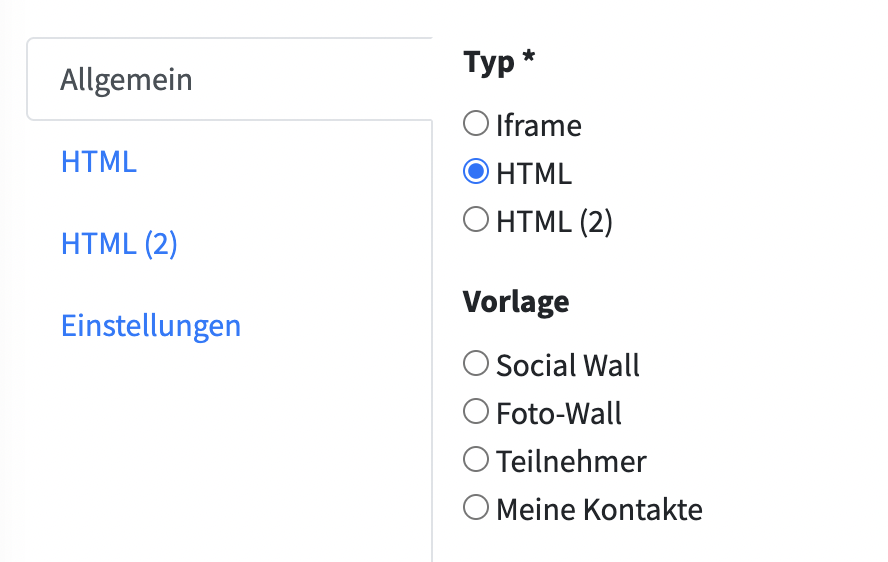
In the direction you choose the right template.
After selecting the correct template, click Save and the social wall will be displayed.

Delete social wall posts #
If you would like to delete posts from your social wall, navigate to Bucket Entries/Social Wall. All posts are listed there. You can then choose the right one and delete it.